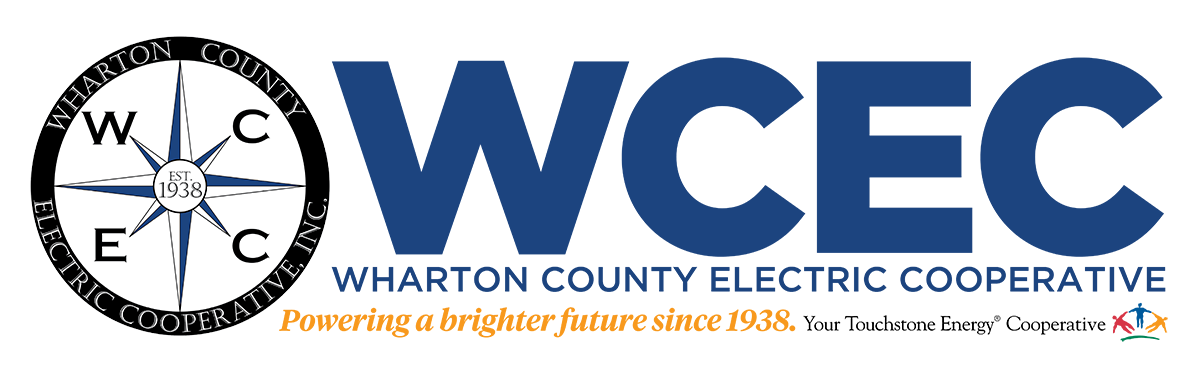TO REPORT AN OUTAGE, CALL:
979-543-6271 or 1-800-460-6271
OUTAGE CENTRAL OUTAGE MAP
WCEC has emergency crews on-call 24 hours a day including weekends and holidays. In case of a power outage, please call our office at 979-543-6271 or toll-free at 1-800-460-6271. This number will connect you to our office or our after-hours dispatch service.
BEFORE YOU REPORT AN OUTAGE
Sometimes a power outage in your home is not a co-op power outage, but instead an issue on your side of the meter. If WCEC responds to an outage report that was an issue within your home, you may be charged a trip charge. To deter a trip charge, follow these steps:
- Verify that your entire house is out. You may have just blown a fuse or tripped a breaker.
- Check your meter and your main disconnect, which is located near your meter. Take a look at your meter to help determine if the outage is WCEC’s problem or a problem within your home. A meter with a digital display will have a blank screen which indicates that the problem is on the co-op’s side. When you see something displayed on the screen, this means that power is getting to the meter and it is not a co-op outage; it is an outage within your home.
- Check with your neighbors to see if their power is off.
WHEN REPORTING AN OUTAGE
- If you determine that an outage has occurred, please provide the following information for the quickest results when you call: name, phone number, account number or physical location of the outage, approximate time power went off, and any other information that may be helpful, such as location of any wires that are down, broken or fallen poles, trees in the line, loud noises of any kind, type of weather, sparks flying on the pole, wire, or transformers; do your neighbors have lights, etc.
- Turn off your heating & air conditioning units at the thermostat and any other large appliances and water heater(s). Reducing load will make it safer, easier, and quicker for our linemen to get the power back on and will protect your equipment from lightning and switching surges.
- If you get a repeated busy signal, most likely the outage covers a large area and we are receiving multiple calls. If service is restored to your neighborhood and your lights are still off, please call again.