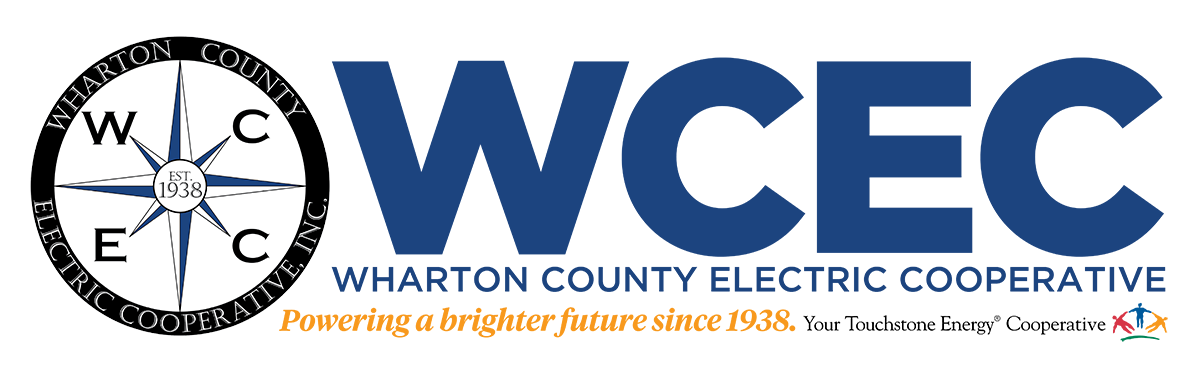SMARTHUB
SmartHub can help you take control of your electricity use and your WCEC account like never before. Whether through the web, or your smartphone or tablet (Android or iOS), you’ll be able to pay your bill, monitor your electricity use, contact member services and much more.
As soon as you log in, you’ll be able to view your billing history and make a payment with just a couple of clicks … or taps! Not only will you see your billing history, but you’ll be able to view your daily electricity use. You can see how your use is trending over time, which allows you to take steps to lower your bill.
Account Management Made Easy
What you can do with SmartHub:
- Manage Your Account
- View and Pay Your Bill
- See Electric Usage
- View Outage Map
- Receive Notifications
- Contact Us
The first time you make a payment either through the web or your mobile device, you’ll be able to securely store your payment information for future transactions, or set up AutoPay. Once it is set up, it will only take a couple of clicks each month.
You’ll also be able to manage your account notifications with SmartHub. By logging in to SmartHub on the web, choose how you want to be notified about your bill, including email and text messaging. You’ll even be able to set usage thresholds so that you’ll know when you’re using more than you’d like, to help you keep your electricity bill as low as possible.